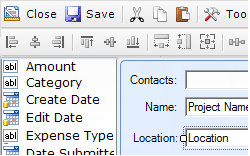
|
Powerful Data-Entry Designer
Building your data-entry form will never be easier. We have 18 standard field types
such as character, date, decimal, memo, numbers and yes/no fields to choice from.
We have included parent-child fields, container controls like tabs and group boxes,
custom controls for multi-line, currency or incremental number generation.
|